Recently while producing a Revit template for a customer I had noticed that the fonts in Revit may vary in height and in some instances can be vastly different from your intended height. For example, within AutoCAD, if you choose the font Calibri and set a text height of 3mm then this text will print approximatly 3mm high but in Revit this text would be 2.55mm high. This is due to all fonts being designed differently and having differing ascent and decent heights, this is perfectly normal in word processers and desktop publishing tools. AutoCAD will scale the height of a captial letter to be correct, see the example below.
To give some sort of background to this, on a drawing board you may well have used lettering templates for consistent, clear printing or if you were really posh perhaps Letraset! This then became fairly standard and was also expected on Engineering CAD drawings. Before AutoCAD supported True Type Fonts (Pre Release 13) it used Shape Compiled Fonts,(SHX) fonts that closely simulated the lettering templates, see the example below.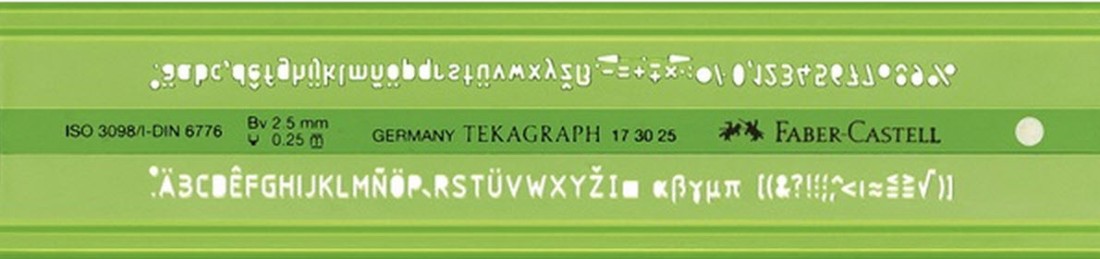
To help with this I have created a font height conversion table that you can download here.
The Revit Conversion Factor is a simply multiplied by your intended text height.
For example, you would like to create a text style for 3mm Calibri which has a Revit Conversion factor of 1.1757, so
3*1.1757=3.5271.
Hope this helps,
LawrenceH

How can I change the conversion factor in Revit? I need to change it for a linked file using shx font mapping.
Thank you!
Is this still an issue with more recent versions of Revit?
This is now not a problem in new versions of Revit.