Link to YouTube Video: http://youtu.be/J2_iddaJzLg
When transferring models from Revit Structure to structural analysis tools one of the biggest issues is often that the original analytical model within Revit Structure has inconsistencies, these being isolated nodes, beams not connected etc.
Trying to identify these issues can be time consuming and a little tricky but Revit Structure 2014 has some great new tools that can help with these issues. By Default, each node now has a read only property which enables the user to see the connectivity of the node.
Autodesk have also included two filters within the standard template which will enable you to very easily identify issues with a Revit model.
Take a look at my short tutorial video, I think this is a really useful tool for those that are transferring from Revit to Analysis.
Link to YouTube Video: http://youtu.be/J2_iddaJzLg
LawrenceH

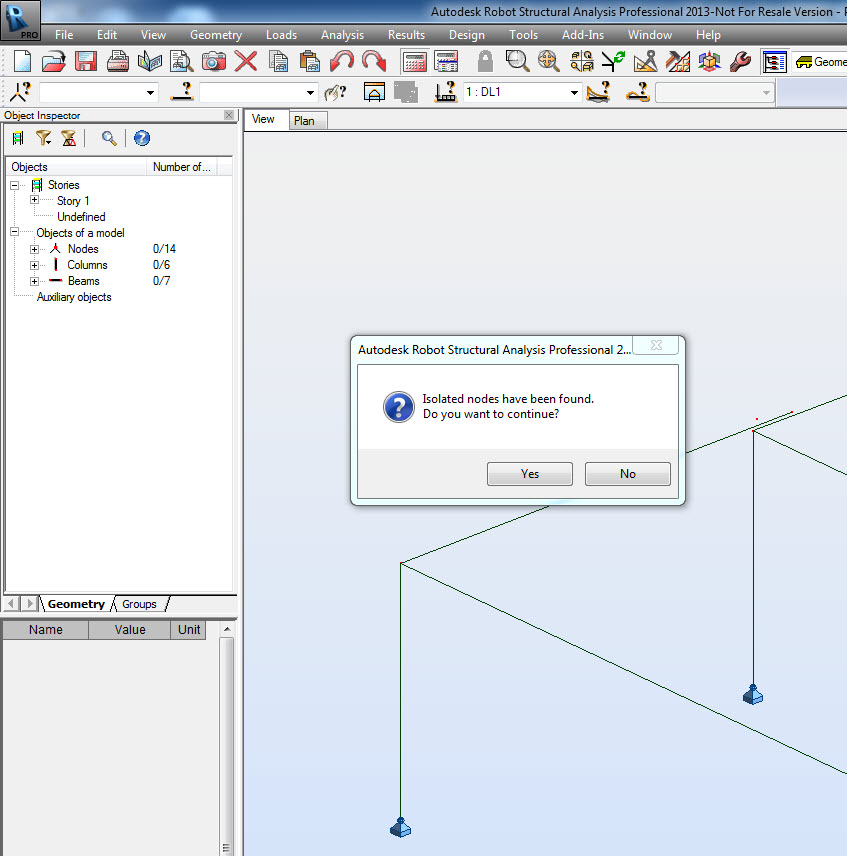


can you share for me a book practice revit structure , autocad structure detailing and robot structural analysis at mail : duchoatla@gmail.com
please help me yet!
thank pro
Hi,
There are currently no books available for ASD and very few for Robot. There are many books for Revit Structure, the mastering series are fairly good. Best thing for Robot and ASD is to get some good training if possible.
Hi, how do you bring a Revit 2014 model into Robot 2014 for simulation?
Hi there,
What I have found is that you cannot apply these filters in a project that was updated from a 2013 version. Or am I wrong?
I’ve tried to apply the filter for unconnected/connected nodes, but wasn’t able to, as there is no option for me to apply it to connection status parameter. Then I’ve tried to transfer project standards from a blank default structural template but they couldn’t be found anywhere.
So I’m guessing it might be a problem with the updating the model to a newer version of Revit. Crap…
Best, Milos
…well I was wrong… for some reason it was a temporary bug… It works fine now 🙂
Sorry for bothering you…
M
Thanks lawrenceh for sharing an amazing youtube video for revit tutorial. Video and the post both are just amazing.
Keep sharing more videos.